The following script contains the CLI commands to activate the DNA Advantage License on Catalyst 8300 routers.
Let’s verify the license prior to the activation of the DNA advantage license.
Router#show license usage License Authorization: Status: Not Applicable Router US Export Lic. for DNA (DNA_HSEC): Description: U.S. Export Restriction Compliance license for DNA based Routers Count: 0 Status: NOT IN USE Export status: RESTRICTED - ALLOWED Enforcement type: EXPORT RESTRICTED License type: Invalid Router#
Let’s activate now the DNA advantage license on the router and reload the router for the activation to take effect.
Router#config term Enter configuration commands, one per line. End with CNTL/Z. Router(config)#license boot level network-advantage addon dna-advantage % use 'write' command to make license boot config take effect on next boot Router(config)#end Router# Router#wr Building configuration... *May 20 18:56:53.443: %SYS-5-CONFIG_I: Configured from console by console[OK] Router# *May 20 18:56:59.060: %SYS-6-PRIVCFG_ENCRYPT_SUCCESS: Successfully encrypted private config file Router#reload Proceed with reload? [confirm] *May 20 18:57:08.908: %SYS-5-RELOAD: Reload requested by console. Reload Reason: Reload Command.May 20 18:57:16.691: %PMANTACTION: R0/0: pvp: Process manager is exiting: process exit with reload chassis code Initializing Hardware ... <truncated>
Advertisement
Wait until the router comes back online and check the license status again.
Router#show license usage License Authorization: Status: Not Applicable network-advantage_10M (ESR_P_10M_A): Description: network-advantage_10M Count: 1 Version: 1.0 Status: IN USE Export status: NOT RESTRICTED Feature Name: network-advantage_10M Feature Description: network-advantage_10M Enforcement type: NOT ENFORCED License type: Perpetual dna-advantage_10M (DNA_P_10M_A): Description: dna-advantage_10M Count: 1 Version: 1.0 Status: IN USE Export status: NOT RESTRICTED Feature Name: dna-advantage_10M Feature Description: dna-advantage_10M Enforcement type: NOT ENFORCED License type: Subscription Router US Export Lic. for DNA (DNA_HSEC): Description: U.S. Export Restriction Compliance license for DNA based Routers Count: 0 Status: NOT IN USE Export status: RESTRICTED - ALLOWED Enforcement type: EXPORT RESTRICTED License type: Invalid Router#
Now, the Network Advantage and DNA Advantage licenses are active. Make sure you also configure Cisco Smart Licensing.
I hope this post was informative to you. Any questions, please let me know.
Thank you.
Getting CCNA or CCNP Certified?
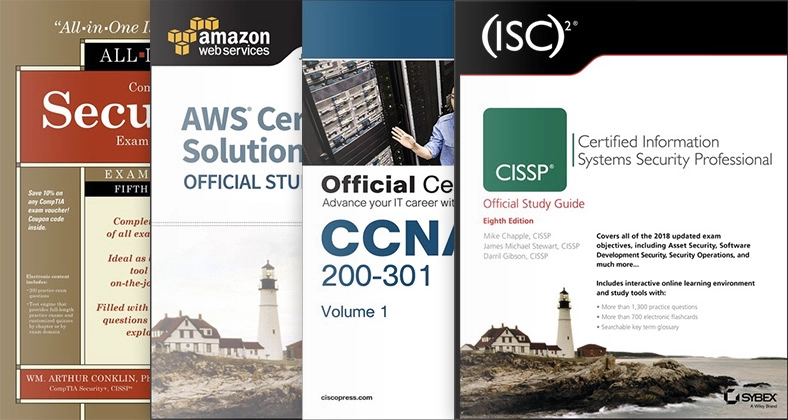
Self-paced Books. On-demand Courses. Practice Tests.
Sign up for a 10-day free trial with unlimited access!

Hi Alirio,
Thanks for the great post.
I’m pretty new to Smart licensing and looking at the “show license usage” output, I see that the licenses are being suffixed with “_10M” which I assume is 10 Mbps throughput. Is this expected and how can I achieve higher throughput ?
Yes, there are license upgrades that unlock higher throughputs.
Hi Alirio,
I also activate license and configure smart license in router, but when I show: show license usage. router only show advanced_10M.
And my portal did not show license for the router ?
Do you have any idea ?
Did you mean advantage_10M? Was your router licensed for Network “and” DNA Advantage? Or Just Network Advantage? That should show on the Bill of Materials (list of parts sold) approved by the customer.
If your portal does not show a license that should be there, make sure that the Cisco Partner that sold the router transferred the license from their Holding Account to the customer’s Smart Account. If that was done, you’ll need the Cisco Order Number (Cisco Partner should provide) to let the Cisco Licensing Team, through a TAC Case, know about the missing license. They will verify whether or not the license was placed in the customer’s Smart Account.
After installing HSEC its like dis:
—-
Router US Export Lic. for DNA (DNA_HSEC):
Description: U.S. Export Restriction Compliance license for DNA based Routers
Count: 0 ##############<– count zero?
Status: NOT IN USE ##############<– not even cisco knows why..
Export status: RESTRICTED – ALLOWED
Enforcement type: EXPORT RESTRICTED
License type: Subscription
Can cisco make it more confusing? No. It was installed properly? Who knows. And again, without any documentation. Platform cisco C8200-1N-4T.
Anyway, others are nicely shown in sh ver as well:
Technology Package License Information:
—————————————————————–
Technology Type Technology-package Technology-package
Current Next Reboot
—————————————————————–
Smart License Perpetual network-essentials network-essentials
Smart License Subscription dna-essentials dna-essentials
Finally found it!
hseck9 (DNA_HSEC):
Description: hseck9
Count: 1
Version: 1.0
Status: IN USE
Export status: RESTRICTED – ALLOWED
Feature Name: hseck9
Feature Description: hseck9
Enforcement type: EXPORT RESTRICTED
License type: Perpetual
Reservation:
Reservation status: NOT INSTALLED
you have to turn on feature like on nexuses. nice one cisco!
router#sh run | i feat
license feature hseck9
Thanks for posting the solution. This should help other Cisco engineers who run into the same problem.
no such command on cisco 8500