Looking to increase the MTU size to configure jumbo frames on a Cisco Catalyst 9500 switch? Yes. Great. Let’s take a look at how we do that.
Let’s see what the current MTU size is.
CORE_9548-SWV#show system mtu Global Ethernet MTU is 1500 bytes. CORE_9548-SWV#
Advertisement
Let’s check the MTU size on VLAN 20’s interface.
CORE_9548-SWV#show ip interface vlan 20
Vlan20 is up, line protocol is up
Internet address is 10.5.20.1/24
Broadcast address is 255.255.255.255
Address determined by setup command
MTU is 1500 bytes
Helper address is not set
Directed broadcast forwarding is disabled
Multicast reserved groups joined: 224.0.0.1 224.0.0.2 224.0.0.22 224.0.0.13
Outgoing Common access list is not set
Outgoing access list is not set
Inbound Common access list is not set
Inbound access list is not set
Proxy ARP is enabled
Local Proxy ARP is disabled
Security level is default
Split horizon is enabled
ICMP redirects are always sent
ICMP unreachables are always sent
ICMP mask replies are never sent
IP fast switching is enabled
IP Flow switching is disabled
IP CEF switching is enabled
IP CEF switching turbo vector
IP Null turbo vector
Associated unicast routing topologies:
Topology "base", operation state is UP
Associated multicast routing topologies:
Topology "base", operation state is UP
IP multicast fast switching is enabled
IP multicast distributed fast switching is disabled
IP route-cache flags are Fast, CEF
Router Discovery is disabled
IP output packet accounting is disabled
IP access violation accounting is disabled
TCP/IP header compression is disabled
RTP/IP header compression is disabled
Probe proxy name replies are disabled
Policy routing is disabled
Network address translation is disabled
BGP Policy Mapping is disabled
Input features: MCI Check
Output features: MFIB Adjacency
IPv4 WCCP Redirect outbound is disabled
IPv4 WCCP Redirect inbound is disabled
IPv4 WCCP Redirect exclude is disabled
CORE_9548-SWV#
Let’s see if we can change the MTU size to anything over 1500 on VLAN 20’s SVI.
CORE_9548-SWV(config)#interface vlan 20 CORE_9548-SWV(config-if)#ip mtu ? <256-1500> MTU (bytes) CORE_9548-SWV(config-if)#ip mtu
Nope. We can’t. We have to change the System MTU first. Here’s how we do it.
CORE_9548-SWV(config)#system mtu 9154 Global Ethernet MTU is set to 9154 bytes. Note: this is the Ethernet payload size, not the total Ethernet frame size, which includes the Ethernet header/trailer and possibly other tags, such as ISL or 802.1q tags. CORE_9548-SWV(config)#
Let’s verify whether the new system MTU size took place.
CORE_9548-SWV#show system mtu Global Ethernet MTU is 9154 bytes. CORE_9548-SWV#
Yes, it did. Now, let’s verify whether the new system MTU size increased the interface MTU range under an interface.
CORE_9548-SWV(config)#interface vlan 20 CORE_9548-SWV(config-if)#ip mtu ? <256-9154> MTU (bytes) CORE_9548-SWV(config-if)#ip mtu CORE_9548-SWV(config-if)#exit CORE_9548-SWV(config)#
Advertisement
Yes, the MTU range goes up to 9154 bytes and now the Cisco switch supports jumbo frames as it matches the new system MTU of 9154; however, there’s no need to configure jumbo frames under the interface because the MTU value is already 9154.
CORE_9548-SWV#show ip interface vlan 20
Vlan20 is up, line protocol is down
Internet address is 10.5.20.1/24
Broadcast address is 255.255.255.255
Address determined by setup command
MTU is 9154 bytes
Helper addresses are 10.3.101.212
10.5.100.212
10.3.106.200
10.9.0.212
Directed broadcast forwarding is enabled
Multicast reserved groups joined: 224.0.0.1 224.0.0.2 224.0.0.22 224.0.0.13
Outgoing Common access list is not set
Outgoing access list is not set
Inbound Common access list is not set
Inbound access list is not set
Proxy ARP is enabled
Local Proxy ARP is disabled
Security level is default
Split horizon is enabled
ICMP redirects are always sent
ICMP unreachables are always sent
ICMP mask replies are never sent
IP fast switching is enabled
IP Flow switching is disabled
IP CEF switching is enabled
IP CEF switching turbo vector
IP Null turbo vector
Associated unicast routing topologies:
Topology "base", operation state is UP
Associated multicast routing topologies:
Topology "base", operation state is UP
IP multicast fast switching is enabled
IP multicast distributed fast switching is disabled
IP route-cache flags are Fast, CEF
Router Discovery is disabled
IP output packet accounting is disabled
IP access violation accounting is disabled
TCP/IP header compression is disabled
RTP/IP header compression is disabled
Probe proxy name replies are disabled
Policy routing is disabled
Network address translation is disabled
BGP Policy Mapping is disabled
Input features: MCI Check
Output features: MFIB Adjacency
IPv4 WCCP Redirect outbound is disabled
IPv4 WCCP Redirect inbound is disabled
IPv4 WCCP Redirect exclude is disabled
CORE_9548-SWV#
Changing the system MTU changes the MTU value on the Layer 3 interfaces. And likewise, Layer 2 (switch port) interfaces also raise their MTU value to 9154 and therefore support jumbo frames.
CORE_9548-SWV#show int twe1/0/20
TwentyFiveGigE1/0/20 is down, line protocol is down (notconnect)
Hardware is Twenty Five Gigabit Ethernet, address is cc90.70d2.f514 (bia cc90.70d2.f514)
MTU 9154 bytes, BW 25000000 Kbit/sec, DLY 10 usec,
reliability 255/255, txload 1/255, rxload 1/255
Encapsulation ARPA, loopback not set
Keepalive set (10 sec)
Auto-duplex, Auto-speed, link type is auto, media type is unknown
Fec is auto
input flow-control is on, output flow-control is off
ARP type: ARPA, ARP Timeout 04:00:00
Last input never, output never, output hang never
Last clearing of "show interface" counters 01:38:42
Input queue: 0/2000/0/0 (size/max/drops/flushes); Total output drops: 0
Queueing strategy: fifo
Output queue: 0/40 (size/max)
5 minute input rate 0 bits/sec, 0 packets/sec
5 minute output rate 0 bits/sec, 0 packets/sec
0 packets input, 0 bytes, 0 no buffer
Received 0 broadcasts (0 multicasts)
0 runts, 0 giants, 0 throttles
0 input errors, 0 CRC, 0 frame, 0 overrun, 0 ignored
0 watchdog, 0 multicast, 0 pause input
0 input packets with dribble condition detected
0 packets output, 0 bytes, 0 underruns
Output 0 broadcasts (0 multicasts)
0 output errors, 0 collisions, 4 interface resets
0 unknown protocol drops
0 babbles, 0 late collision, 0 deferred
0 lost carrier, 0 no carrier, 0 pause output
0 output buffer failures, 0 output buffers swapped out
CORE_9548-SWV#
Thanks for checking my post. I hope to see you around again.
Cheers.
Getting CCNA or CCNP Certified?
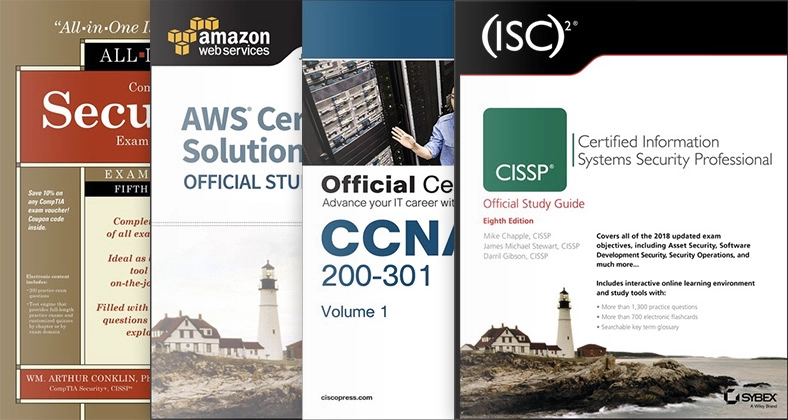
Self-paced Books. On-demand Courses. Practice Tests.
Sign up for a 10-day free trial with unlimited access!

Hello Alirio and thanks for the quick topic on mtu on Cisco 9500 series.
Do you know if there is a effect when the command “system mtu 9154” is pass ?
I don’t find clear answer for this.
Hey Kevin. After you increase the MTU to 9154, you really just enable the switch to forward frames with a payload bigger than the default of 1500 Bytes. I hope this helps.
Hi Alirio, thanks for your article. I have a question about this, is this action when this command input, will be downtime?
I don’t think you need to reboot the Catalyst 9500 when changing the System MTU; however, the switch will tell you if a reboot is necessary. Changing the System MTU doesn’t change the MTU on individual interfaces.
But for the all interfaces will be safe if this configure will be push, right? Because we have concern that all interfaces will be down for temporary, maybe a few seconds.
Thank you.
Hi Angga. I’ve never seen interface flaps when changing the MTU size; however, I recommend doing this during a maintenance window.
Great article thank you, finally it all makes sense.
One question thou, when I do show vlan, the mtu still shows 1500 when the system mtu is 9216. Why is this? Thanks in advance.
#sh system mtu
Global Ethernet MTU is 9216 bytes.
#sh vlan
VLAN Type SAID MTU Parent RingNo BridgeNo Stp BrdgMode Trans1 Trans2
—- —– ———- —– —— —— ——– —- ——– —— ——
99 enet 100099 1500 – – – – – 0 0
100 enet 100100 1500 – – – – – 0 0
101 enet 100101 1500 – – – – – 0 0
102 enet 100102 1500 – – – – – 0 0
I don’t know for sure, but I think the System MTU is the setting that matters when it comes to increasing the MTU size on the switch. I know, it’s a discrepancy, but if after changing the System MTU, you can pass jumbo frames, you should be good.
Hello,
great article.
If I want to enable jumbo frames just for VLAN X. Is it possible or you have to do it for the entire SW?
And if it is posible I would enable it by setting the MTU on the actual physical interfaces that belong to VLAN X or is enough to just enable it on the SVI alone?
And Would I use the “mtu” command or “ip mtu” command?
Thank you!!
Regars
Hey Lucas. You need increase the MTU on the chassis first before increasing the MTU on the physical ports and VLAN interfaces. On the SVIs, you would use the “ip mtu” command; however, when you increase the chassis MTU, the SVIs and physical interfaces increase their MTU to match the value you set on the chassis.