After you configure Cisco Smart Licensing on your router, you see the Reporting push interval: 0 (no reporting) when you do a show license status. You don’t see a Last ACK received, however.
router#show license status
Utility:
Status: DISABLED
Smart Licensing Using Policy:
Status: ENABLED
Data Privacy:
Sending Hostname: yes
Callhome hostname privacy: DISABLED
Smart Licensing hostname privacy: DISABLED
Version privacy: DISABLED
Transport:
Type: Smart
URL: https://smartreceiver.cisco.com/licservice/license
Proxy:
Not Configured
Policy:
Policy in use: Merged from multiple sources.
Reporting ACK required: yes (CISCO default)
Unenforced/Non-Export Perpetual Attributes:
First report requirement (days): 365 (CISCO default)
Reporting frequency (days): 0 (CISCO default)
Report on change (days): 90 (CISCO default)
Unenforced/Non-Export Subscription Attributes:
First report requirement (days): 90 (CISCO default)
Reporting frequency (days): 90 (CISCO default)
Report on change (days): 90 (CISCO default)
Enforced (Perpetual/Subscription) License Attributes:
First report requirement (days): 0 (CISCO default)
Reporting frequency (days): 0 (CISCO default)
Report on change (days): 0 (CISCO default)
Export (Perpetual/Subscription) License Attributes:
First report requirement (days): 0 (CISCO default)
Reporting frequency (days): 0 (CISCO default)
Report on change (days): 0 (CISCO default)
Miscellaneous:
Custom Id: <empty>
Usage Reporting:
Last ACK received: <none>
Next ACK deadline: <none>
Reporting push interval: 0 (no reporting)
Next ACK push check: <none>
Next report push: <none>
Last report push: <none>
Last report file write: <none>
Trust Code Installed: Oct 03 11:27:41 2022 EDT
router#
What that means is that the router does not have any additional licenses activated. It is totally normal to see a Reporting push interval: 0 (no reporting).
See the show license usage and show version outputs below, and notice that there are no licenses used.
router#show license usage
License Authorization:
Status: Not Applicable
Router US Export Lic. for DNA (DNA_HSEC):
Description: U.S. Export Restriction Compliance license for DNA based Routers
Count: 0
Status: NOT IN USE
Export status: RESTRICTED - ALLOWED
Enforcement type: EXPORT RESTRICTED
License type: Invalid
router#
router#show version
<cropped>
Technology Package License Information:
-----------------------------------------------------------------
Technology Type Technology-package Technology-package
Current Next Reboot
-----------------------------------------------------------------
Smart License Perpetual None None
Smart License Subscription None None
The current crypto throughput level is 250000 kbps
Smart Licensing Status: Registration Not Applicable/Not Applicable
cisco C8300-1N1S-4T2X (1RU) processor with 7858752K/6147K bytes of memory.
Processor board ID FLM254210JW
Router operating mode: Autonomous
4 Gigabit Ethernet interfaces
4 Ten Gigabit Ethernet interfaces
32768K bytes of non-volatile configuration memory.
16777216K bytes of physical memory.
7573503K bytes of flash memory at bootflash:.
15253504K bytes of M.2 USB at harddisk:.
Configuration register is 0x2102
router#
Advertisement
The router was able to access the Cisco Smart Software Manager servers but there were no RUM reports to process.
router#show license eventlog 1
**** Event Log ****
2022-10-07 00:51:23.985 EDT SAEVT_UTILITY_RUM_FAIL error="{\"reports\":[\"No Rum Reports available to process.\"]}"
2022-10-07 01:51:25.156 EDT SAEVT_UTILITY_RUM_FAIL error="{\"reports\":[\"No Rum Reports available to process.\"]}"
2022-10-07 02:51:26.246 EDT SAEVT_UTILITY_RUM_FAIL error="{\"reports\":[\"No Rum Reports available to process.\"]}"
2022-10-07 03:52:20.819 EDT SAEVT_UTILITY_RUM_FAIL error="{\"reports\":[\"No Rum Reports available to process.\"]}"
2022-10-07 04:52:21.922 EDT SAEVT_UTILITY_RUM_FAIL error="{\"reports\":[\"No Rum Reports available to process.\"]}"
2022-10-07 05:52:23.112 EDT SAEVT_UTILITY_RUM_FAIL error="{\"reports\":[\"No Rum Reports available to process.\"]}"
2022-10-07 06:53:29.951 EDT SAEVT_UTILITY_RUM_FAIL error="{\"reports\":[\"No Rum Reports available to process.\"]}"
2022-10-07 07:53:31.570 EDT SAEVT_UTILITY_RUM_FAIL error="{\"reports\":[\"No Rum Reports available to process.\"]}"
2022-10-07 08:53:33.215 EDT SAEVT_UTILITY_RUM_FAIL error="{\"reports\":[\"No Rum Reports available to process.\"]}"
2022-10-07 09:53:35.053 EDT SAEVT_UTILITY_RUM_FAIL error="{\"reports\":[\"No Rum Reports available to process.\"]}"
2022-10-07 10:53:36.255 EDT SAEVT_UTILITY_RUM_FAIL error="{\"reports\":[\"No Rum Reports available to process.\"]}"
2022-10-07 11:53:37.863 EDT SAEVT_UTILITY_RUM_FAIL error="{\"reports\":[\"No Rum Reports available to process.\"]}"
2022-10-07 12:53:39.524 EDT SAEVT_UTILITY_RUM_FAIL error="{\"reports\":[\"No Rum Reports available to process.\"]}"
2022-10-07 13:54:58.604 EDT SAEVT_UTILITY_RUM_FAIL error="{\"reports\":[\"No Rum Reports available to process.\"]}"
2022-10-07 14:55:00.330 EDT SAEVT_UTILITY_RUM_FAIL error="{\"reports\":[\"No Rum Reports available to process.\"]}"
2022-10-07 15:55:01.899 EDT SAEVT_UTILITY_RUM_FAIL error="{\"reports\":[\"No Rum Reports available to process.\"]}"
2022-10-07 16:55:34.916 EDT SAEVT_UTILITY_RUM_FAIL error="{\"reports\":[\"No Rum Reports available to process.\"]}"
router#
A RUM report is a file that contains information about licenses and registration that the device needs to be in compliance with Smart Licensing. This report is sent from the CSSM server to the Cisco device.
RUM reports also provide alerts and system messages about overdue reports, communication failures, etc.
Now, if you have purchased and now want to activate a DNA Advantage license, for instance, you would be activating a license that needs to be validated by the Smart Account. Now the router has a license to claim.
router#config term Enter configuration commands, one per line. End with CNTL/Z. Wall01-INET-R02(config)#license boot level network-advantage addon dna-advantage % use 'write' command to make license boot config take effect on next boot router(config)#end router# router#reload System configuration has been modified. Save? [yes/no]: yes Building configuration... Compressed configuration from 18400 bytes to 9789 bytes[OK] Proceed with reload? [confirm]
When the router comes back, check the license status. The router will receive a Report ACK from the Smart License dashboard. Notice that initially, there’s no Last ACK received.
router#show license status | sec Usage Usage Reporting: Last ACK received: <none> Next ACK deadline: Jan 05 17:24:50 2023 EDT Reporting push interval: 30 days Next ACK push check: <none> Next report push: Oct 07 17:26:50 2022 EDT Last report push: <none> Last report file write: <none> router#
Just wait and you’ll see a Last report push. You’ll also see a Next ACK push indicating that the next try will be at 17:31:51, which is approximately 5 minutes later.
router#show license status | sec Usage Usage Reporting: Last ACK received: <none> Next ACK deadline: Jan 05 17:24:50 2023 EDT Reporting push interval: 30 days Next ACK push check: Oct 07 17:31:51 2022 EDT Next report push: Nov 06 17:26:52 2022 EDT Last report push: Oct 07 17:26:52 2022 EDT Last report file write: <none> router#
See that at 17:31:05, the Last ACK received hasn’t been populated. You need to wait until after 17:31:51.
router#show clock *17:31:05.531 EDT Fri Oct 7 2022 router#show license status | sec Usage Usage Reporting: Last ACK received: <none> Next ACK deadline: Jan 05 17:24:50 2023 EDT Reporting push interval: 30 days Next ACK push check: Oct 07 17:31:51 2022 EDT Next report push: Nov 06 17:26:52 2022 EDT Last report push: Oct 07 17:26:52 2022 EDT Last report file write: <none> router#
Advertisement
And there you go. There’s a Last ACK received now. You’re good to go.
router#show clock *17:31:53.692 EDT Fri Oct 7 2022 router#show license status | sec Usage Usage Reporting: Last ACK received: Oct 07 17:31:53 2022 EDT Next ACK deadline: Jan 05 17:31:53 2023 EDT Reporting push interval: 30 days Next ACK push check: <none> Next report push: Nov 06 17:26:52 2022 EDT Last report push: Oct 07 17:26:52 2022 EDT Last report file write: <none> router#
I hope this post was informative.
If you have any questions, please use the comments section below.
Cheers.
Getting CCNA or CCNP Certified?
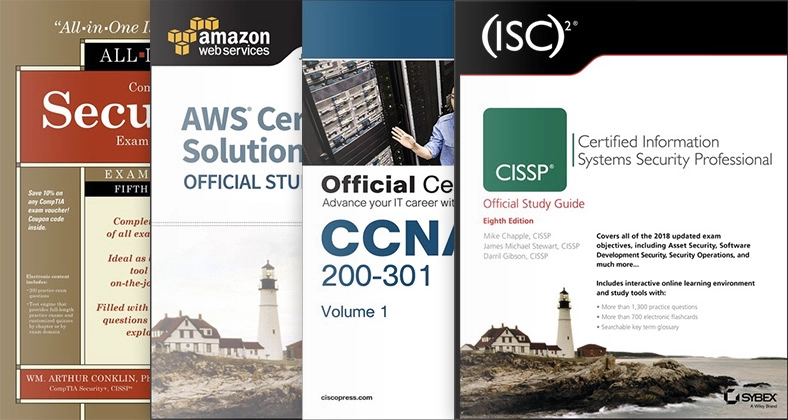
Self-paced Books. On-demand Courses. Practice Tests.
Sign up for a 10-day free trial with unlimited access!
