The intent of this post is to gather in one place the airflow direction on Cisco routers, switches, firewalls, UCs, and more. Knowing the airflow of your devices helps to properly plan in the data center the direction in which each device should be rack mounted to allow for proper air cooling.
This list is constantly being updated, so feel free to bookmark it.
- Routers
- Catalyst Switches
- Nexus
- FirePOWER Threat Detection (FTD) Firewalls
- UCS Fabric Interconnects
Advertisement
Cisco Routers’ Airflow
C8300-1N1S-4T2X & 6T
Airflow port side intake on the Catalyst 8300-1N1S-4T2X and 8300-1N1S-6T routers.
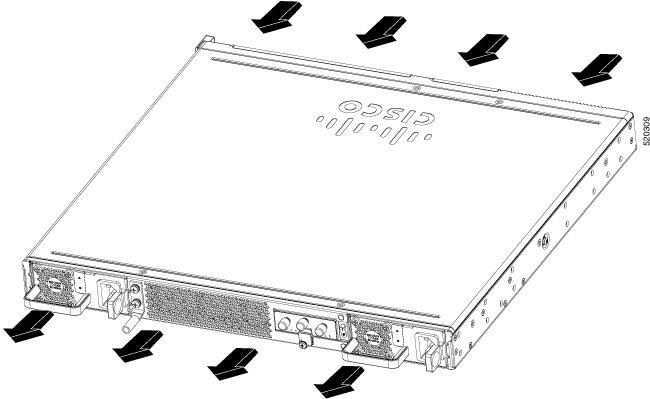
C8300-2N2S-4T2X & 6T
Airflow port side intake on the Catalyst 8300-2N2S-4T2X and 8300-2N2S-6T routers.
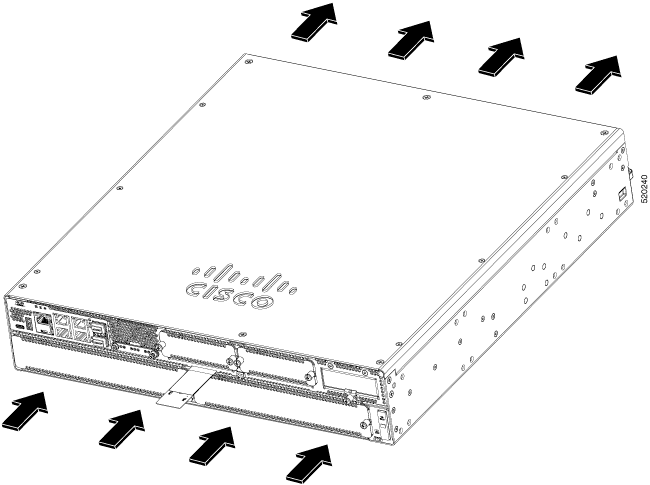
Advertisement
Catalyst Switches’ Airflow
Catalyst 9300 Series
The airflow direction on the Catalyst 9300 Series is from front-to-rear and side-to-rear.
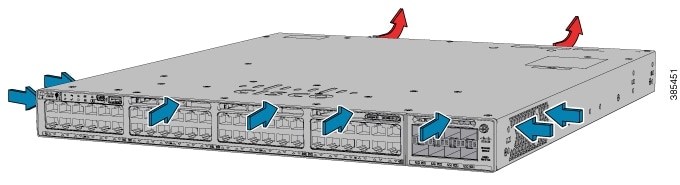
Catalyst 9500 Series
The Cisco Catalyst 9500 switch series support front-to-back airflow (fans and fan trays). All 9500 switches support port-side intake airflow. Cool air enters the switch through the port side (cold aisle) and exhausts through the fan and power supply modules in the rear (hot aisle).
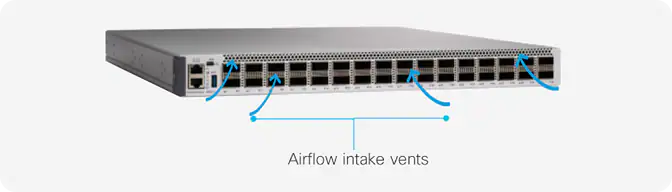
Catalyst 9600 Series
The Cisco Catalyst 9606R chassis comes with efficient side-to-side airflow and full front accessibility for all removable components, including supervisors, line cards, power supplies, and fan tray.
The Catalyst 9600 family’s side-to-side airflow allows for balanced airflow across the inserted cards. When facing the front of the chassis, airflow direction is right to left.
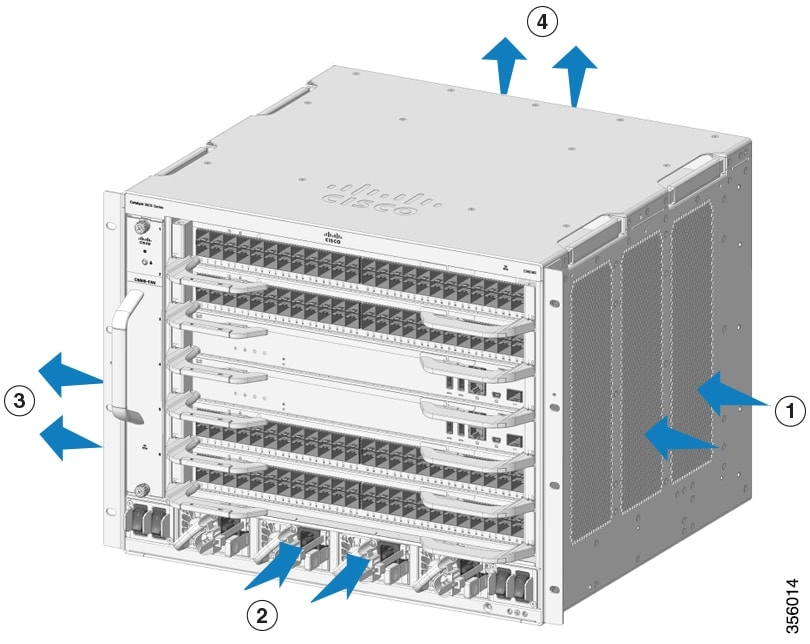
- Chassis air intake
- Power supply intake
- Chassis air exhaust
- Power supply air exhaust
Advertisement
Nexus Switches’ Airflow
Nexus 9300 Series
Flexible airflow configuration. Port-side intake and port-side exhaust airflow configurations are both supported. The two deployment modes support front-to-back cooling through a choice of power supplies and fan trays designed with opposite airflow directions, denoted by red and blue tabs.
The power supplies and fan trays with the red tabs allow for port side intake, so they should be facing the cold isle.
The power supplies and fan trays with the blue tabs allow for port site exhaust, so they should be facing the hot isle.
Advertisement
FirePOWER Threat Detection (FTD) Firewalls’ Airflow
FTD 2100 Series
Airflow on Cisco FTD 2110, 2120, 2130, and 2140 models moves from front (port side) to back.
FTD 4100 Series
Airflow on Cisco FTD 4110, 4112, 4115, 4125, and 4145 models moves from front (port side) to back.
Advertisement
UCS Fabric Interconnects’ Airflow
6454 Fabric Interconnect
Airflow intake on the front (PSU/fan-side) to back (port-side exhaust).
64108 Fabric Interconnect
Airflow intake on the front (PSU/fan-side) to back (port-side exhaust).
Getting CCNA or CCNP Certified?
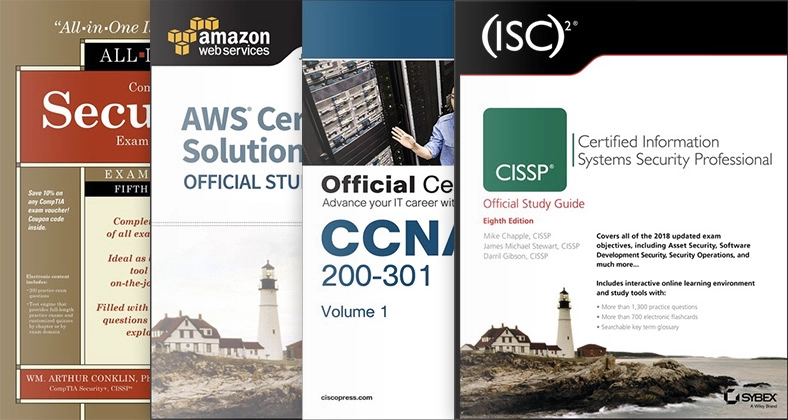
Self-paced Books. On-demand Courses. Practice Tests.
Sign up for a 10-day free trial with unlimited access!
