You are on the CLI ready to configure Cisco Smart Account licensing and when you’re about to enter the token ID with the license smart register idtoken command, the command fails! What?! The license smart register idtoken command is missing!
You should know that starting from version 17.3.x, Cisco Smart Licensing has migrated to Smart Licensing based on policies. To configure a direct connection with Cisco Smart Software Manager (CSSM), the portal that enables you to manage all your Cisco software licenses from a centralized location, the following commands are needed:
config term license smart transport smart license smart url default end write license smart trust idtoken <token> all force
Advertisement
When you set the transport mode to license smart transport smart and the license smart url default command, the Smart URL gets set to:
https://smartreceiver.cisco.com/licservice/license
To verify, use the show license all and make sure there was a successful ACK. Make sure that the token was used on the Smart Account portal, which would indicate that the switch successfully contacted the Smart Account.
<truncated> Usage Reporting: Last ACK received: Mar 30 22:20:42 2022 EDT <truncated>
Receiving a successful ACK may take between 5 to 10 minutes. Don’t panic. For more information on configuring Cisco Smart Licensing and its verification, click on the previous link.
Getting CCNA or CCNP Certified?
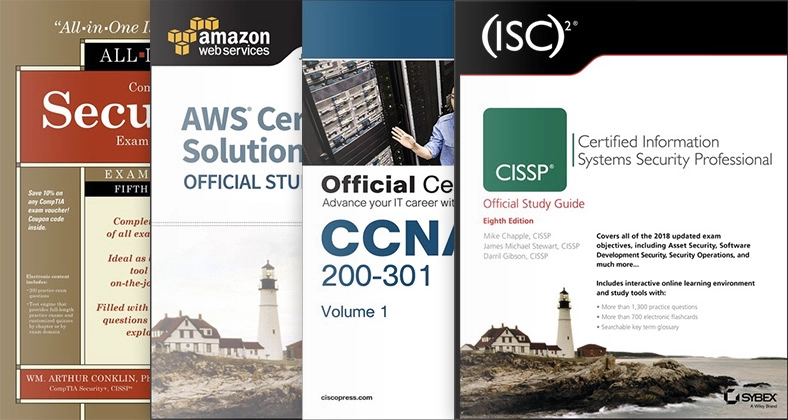
Self-paced Books. On-demand Courses. Practice Tests.
Sign up for a 10-day free trial with unlimited access!

Thanks for the post. Saved my bacon yesterday!
I’m glad it helped. This missing “license smart register idtoken” command has had many of us scratching our heads. Cheers.
Thank you Alirio. 🙂
//SS
You’re welcome! I guess you ran into this missing “license smart register” command. I’m glad I could help.
Hi,
I upgraded IOS from 16.x.x to 17.3.05(ISR4331/k9). When i do sh version
It says
Smart Licensing Status: Registration Not Applicable/Not Applicable
also,
sh license summary
License Usage:
License Entitlement Tag Count Status
—————————————————————————–
hseck9 (ISR_4331_Hsec) 1 IN USE
booster_performance (ISR_4331_BOOST) 1 IN USE
appxk9 (ISR_4331_Application) 1 IN USE
securityk9 (ISR_4331_Security) 1 IN USE
I tried your step but not able to make contact. First question Do i still need to make contact with smart licensing although it says no applicable? and if required what I am missing any idea.
Check out this post: https://howtorouteswitch.com/configure-cisco-smart-licensing/